Can I add more storage to the Xbox Series S or Xbox Series X?
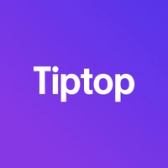

The answer to this one is “Yes, but…”
Adding more storage to the Xbox Series S or Series X is slightly more complicated than adding storage to, say, the Nintendo Switch.
You have two options:
1) Expansion Cards
Pros:
- Fast! Expansion cards get their own dedicated slot on the Xbox that allows them to be just as fast as the internal hard drive.
- Compatible with Xbox Series S, Series X, Xbox One, Xbox 360 and original Xbox games
Cons:
- Generally much more expensive than buying an equally big USB drive.
2) External USB 3.0 hard drives
Pros:
- Generally cheaper than the expansion cards
Cons:
- Running over USB means these drives run a bit slower than the expansion cards. The main downside of that is..
- You can’t play Xbox Series X or Series S games directly off an external USB drive; you can store these games on your external USB drive, but you’ll have to transfer them to your internal storage to actually play them.
The bottom line: If you want to be able to run Xbox Series S or Series X games right off the additional storage space, you’ll need to splurge for the expansion card. If you don’t mind waiting five to fifteen minutes (depending on size) for those games to transfer to internal storage each time, however, an external USB drive is the more affordable pick.
——
Want to bring down the cost of an Xbox Series S or Series X? Check out Tiptop. We’ll give you an offer on gadgets you’ve got laying around — think tablets, gaming consoles, and more — and let you instantly put it towards the cost of something new. Or you can just sell it instantly right on Tiptop.com.