How do I add more storage to the Nintendo Switch?
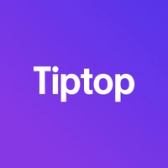

Not only can you add more storage to the Nintendo Switch, but it's incredibly easy to do so.
Every model of Nintendo Switch — the original Switch, the Switch Lite, and the Switch OLED — supports microSD, microSDHC, and microSDXC. (FYI: All three of those card types look identical on the outside, and fit in the same ports.)
Where do I install the microSD card?
To find the microSD port on a regular Switch or Switch OLED: look under the kickstand on the back side of the console while it's out of the dock. Slide your microSD card in, power on the Switch, and you're set.
On a Switch Lite, meanwhile, the microSD port will be along the bottom edge of the device.
If for some reason the card isn't formatted correctly, the Switch will automatically reformat it. Know that this will erase anything already on the card.
How much storage can I add?
The Switch supports microSDXC cards up to 2 terabytes — which, as of the end of 2024, is as big as anyone makes them.
One small and likely very rare catch: if you put a microSDXC card in your Switch and it doesn't work, make sure you've updated its operating system. Nintendo added microSDXC support to the Switch back in 2017; if you've somehow never connected your Switch to the internet, microSDXC cards won't work.
Does it need to be a Nintendo-branded microSD card?
Nope! Absolutely not.
While Nintendo does sell "official" microSD cards, any high quality microSD, microSDHC, or microSDXC card will work. You want one thats big and fast; Nintendo's cards read/write at around 100 megabytes per second — as long as your card is at least that fast (check the manufacturer's specs!), you should be good to go.
The Nintendo-branded cards do come with cute 1up mushrooms or Pokémon printed on them, but remember: once installed in the Switch, most people don't see the microSD card again for years (or at least until it's time to sell the Switch!)