Muffled audio? Clean the speaker and microphone of your iPhone
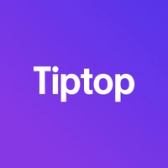

One of the more annoying lint gathering points on iPhone is the speaker and microphone grills on the bottom near the charging port.
Please remember that cleaning the speaker holes on an iPhone requires a gentle touch to avoid damaging the delicate components. If you do so, it’s at your own risk but it’s doable if you’re careful.
First gather a couple of simple tools. You should have a soft, dry, lint-free cloth (like a microfiber cloth) on hand. You’ll also need a soft-bristled brush – a toothbrush works great here. You might also need something like a wooden or plastic toothpick to get lint out of the crevices.
Power off your iPhone and gently brush your speaker holes across and sideways with your toothbrush. This should dislodge a lot of debris on its own. Then, wipe with a dry cloth. Next, use a toothpick to carefully break loose grime around the edges of the grill holes. You can wipe with a very lightly dampened cloth to finish off the job.
This simple routine generally clears out a lot of basic debris from your microphone and speaker grills. This can improve sound quality and microphone sensitivity pretty greatly with just a few minutes of work. If you have more stubborn grit and grime it can require more aggressive cleaning. If it gets to that point we would recommend seeking professional help to clean the grill because there are sensitive components just under the surface there.
A couple of important notes:
- Avoid Liquids: Don't use any liquids, including cleaning sprays or water, directly on your device as they can seep into the speaker and cause damage. Even on water resistant devices, it’s impossible to know whether a water seal has been damaged or broken.
- No Compressed Air: Avoid using compressed air, as the force can damage the speaker components or rubber seals.
By following these steps, you can help maintain the clarity and longevity of your iPhone's speakers and microphone. If you ever doubt your ability to clean them safely, it's best to consult a professional.