How long should my Nintendo Switch battery last on a full charge? How can I make it last longer?
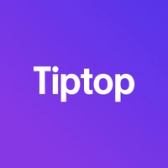

It’s hard to get too precise with questions like this, because how long your battery lasts can vary depending on what you’re doing. Are you playing a graphically intense game that makes your console work harder? Are you using WiFi for multiplayer gaming? Is your screen set to run super bright? Things like this can all deplete your battery faster.
Even Nintendo’s official answers vary widely here:
- Switch OLED: 4.5 to 9 hours
- Switch (Regular): 4.5 to 9 hours for newer “v2” Switches (where the serial number starts with “XK”), or 2.5 to 6.5 hours for older “v1” Switches (where the serial number starts with “XA”)
- Switch Lite: 3 to 7 hours
Like all portable devices, however, the battery life on the Switch will generally get worse over time; after 2-3 years, generally, you can expect your battery capacity to be about 80% of what it was on day one.
Trying to eke just a bit more life out of your Switch? Here are some options:
- Drop the brightness: A significant chunk of your battery power goes toward just lighting up the screen — especially on the non-OLED models. Dropping the brightness a bit and relying on the lights in your room can help you extend your gaming sessions considerably
- Airplane mode: If you’re not playing online via WiFi, using wireless controllers, or using Bluetooth headphones, turn on airplane mode! This will temporarily disable all of the console’s wireless functionality, all of which can eat up your battery even when it’s just idling in the background.
- Replace the battery: You can find new Switch batteries online for about $50 — but unless you’re quite comfortable with DIY, you’ll probably want a professional to be the one to make the swap. This operation takes about 2 hours, and requires you to remove thermal compound and delicate adhesives.