How to erase everything from your PlayStation 5 before you sell it
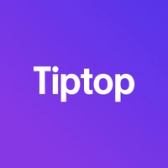

Ready to part with your PS5, PS5 Slim, or PS5 Pro?
Whether you're selling it to a friend or sending it to us at Tiptop, there are a few things you should do before you box it up.
- Back up your stuff!
You might be done with your PlayStation for now, but that doesn't mean you'll never pick one up again. And if/when you do, you probably don't want to have to start all over again in Red Dead Redemption (or maybe you do — it's a pretty great game even the second or third time through.)
Sony makes it easy to back up your games, save data, screenshots, and settings; you can back up all of the above, or just some of it.
- Connect a USB drive to your PS5 (formatted in FAT32 or exFAT — the PS5 will tell you if this isn't the case). How big of a drive you'll need will depend on what you're backing up — if it's just saves, you'll need a lot less space than if you're trying to back up your games as well.
- Go to your home screen, then Settings > System > System Software > Backup and Restore > Back up your PS5.
- Select the USB drive you want to save your data, pick the data you want to save, and then hit "Back Up."
After a few minutes, your backup will finish and your PS5 will reset; at this point, you should disconnect the USB drive and put it in a safe place.
- Remove any discs
If your PS5 has an optical drive that you don't use all that often, it can be easy to forget a game is in there and accidentally send it along with your console.
Save yourself the trouble and tap that eject button now just to be safe.
- Erase everything from your PS5 with a factory reset
Your PlayStation 5 has a decent amount of sensitive data on it, from your PSN messages to your credit card info. Before you box it up — but after you've backed everything up — you should erase everything and restore it to its factory state.
There's no need to delete anything manually — there's a factory reset option built right into the PS5, if you know where to look.
Go to your homescreen, then Settings > System Software > Reset options > Reset your console. You'll get one last warning that all of your data is about to be erased; tap the final "Reset" button, and the process will begin.
In 5-10 minutes, the console will reset and boot up in a factory fresh state.
Looking to pick up another PlayStation 5? Check out the Tiptop shop, where you can trade in your previously loved gadgets and gear for instant credit towards the purchase of new stuff — whether that's a PS5 controller, a Steam Deck, a new keyboard, or anything else on the Tiptop shop. Or you can just sell it instantly right on Tiptop.com.