How to erase your Meta Quest before you sell it
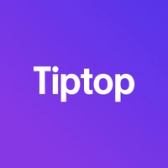

Getting ready to sell your Meta Quest virtual reality headset?
There are some things you want to do before you pack it up and send it on its way. This process should be the same across the Meta Quest, Meta Quest 2, Meta Quest 3, and Meta Quest 3S.
First, back up any game saves and app settings you can to the cloud — you might want it later, after all. Next, we’ll wipe the device back to a factory-fresh state in order to remove all games, apps, and private information.
1) Back it up
The only way to backup game progress and device settings on the Meta Quest is via Meta’s cloud backup system.
To turn this on, go to Settings > General > Cloud Backup and switch the toggle on.
(Note: Unfortunately, some apps and games do not support cloud backup. If there’s a game that you’re particularly worried about keeping your progress in, visit this page on a computer to see if it supports cloud backup and/or double check with the developer before moving forward.)
2) Wipe it clean
Once you’ve backed up everything you can (remember: once it’s gone, it’s gone!), wiping the device is a matter of a few button presses.
- Turn the headset completely off
- Hold the power and volume down (-) buttons at the same time
- Look through the lenses of the device; you should be on a screen that reads “USB Update Mode”.
- Use the volume buttons to move up and down this list; highlight “Factory Reset”, then tap the power button to select it
- Read through the warning that again, this will remove all data from the device — then press “Yes, erase and factory reset”
(Note: If your Quest headset has been stolen or lost, you might also be able to set it to remotely wipe itself next time it goes online. To do so, visit this page on a computer and find your headset in the device list; if your device supports remote wipe, there should be a “Factory Reset” option near it.)
——
Not using your Meta Quest anymore and want to sell it the best, easiest way? Check out Tiptop. We’ll give you an instant offer for your old gear and let you turn it into cash or immediately put it toward the cost of something new, all in one quick-and-easy transaction.