How to find the Serial Number, Console ID, or Network ID on the Xbox Series X or Series S
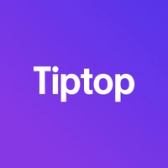

There are all sorts of reasons you might need the serial number from your Xbox Series X or Series S, from requesting a warranty repair to reporting it lost/stolen.
Curiously, each Xbox actually has at least three unique identifiers: a serial number, an Xbox network device ID, and a console ID.
The serial number (or SN) is mostly used when talking with customer service about hardware issues; the console ID and network ID are mostly used when dealing with Xbox Live support.
How to find the serial number, console id, or network device ID:
- Open your settings (look for the gear icon at the top of your home screen)
- Go to System > Console Info
- The first two items will be “Serial Number” and “Console ID” — further down, you’ll find the “Xbox Network Device ID”. Which one you need will change based on who you’re talking to, so make sure you’ve got the right one before you start reading it out. Those console IDs are long!
Alternatively, you can find the serial number on a sticker on the back of the console (but only the serial number — the console ID and network ID will not be printed there.)
(Note: If you’re looking for the MAC address for networking reasons, that’s actually a totally separate ID from the aforementioned network ID! Find that one under Settings > General > Network Settings > Advanced Settings. Good luck!)
If you're selling your Xbox, Check out Tiptop. If you’ve got gadgets and gear laying around unused (think tablets, smartphones, consoles, vr headsets, etc.) we’ll give you an offer for them and let you instantly apply it to the purchase of something new