How to find the serial number of your Steam Deck even if it won't turn on
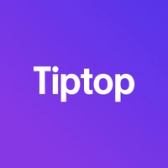

So your Steam Deck is having issues and you're trying to find the serial number for customer service — or maybe your Steam Deck got stolen, and you need the serial to file a report.
Here's a few different options:
- Check System Settings
If your Steam Deck turns on and the display works, finding the serial number is super simple: Go to your home screen, press the Steam Deck's "Steam" button, scroll down to "Settings" on the nav bar that opens up, go to the "System" menu, then scroll down until you find the "Steam Deck Serial Number" listing.
- Check the back
While it's not immediately obvious unless you know what you're looking at, the serial number is also printed on the back of your device.
Look for a QR-code style barcode on the back of your Steam Deck, near the L5 button. Beneath this will be a series of letters and numbers; this is your serial number.
- Check the box, or check Steam
Even if your Steam Deck itself went missing, you should be able to find the serial number for any police reports/insurance claims/etc.
Option 1: Check the box, if you've still got it. Look for a set of barcodes on the back; beneath one it will say "SN:" followed by your serial.
Option 2: Check this page on the Steam store. As long as the device is still tied to your Steam account, the serial number should appear there.
If while looking around your specs you decide it's time for a newer model — like, say, one with more storage or an OLED display — Tiptop can help. We'll give you an offer for your original Steam Deck and instantly give you credit to buy a new one… or a Meta Quest… or a new headset.. or a new keyboard, or any one of countless gadgets we offer through the Tiptop shop.