How to find the serial number on the PlayStation 5
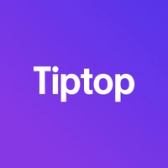

Whether you’re contacting Sony support for a repair or dealing with a lost/stolen PS5, there are lots of reasons you might want to know your Playstation 5’s unique serial number.
Unlike many other consoles, Sony doesn’t make it easy to find the serial number through the settings menu. Instead, you’ll have to look around the device itself — and depending on how you’ve got your PS5 configured, it can actually be pretty hard to find!
You’ve got two options:
1) Check the PlayStation 5
The serial number (and the model number, for that matter) on the Playstation 5 is located on the bottom of the device when it’s standing vertically.
If you’re using the stand that came with the PS5 that helps it stand upright, you’ll have to remove it — you’ll find the serial number hidden underneath.
2) Check the box
If you don’t want to remove the stand or you no longer have the PlayStation 5, hopefully you’ve still got your PS5’s original box.
Specifically, you want the box within the box. The PS5 comes in two pieces; an outer box with images of the PlayStation 5 all over it, and an inner box that’s almost entirely white.
Check the bottom of that white box. There should be a section with 3 barcodes; beneath the bottom-most barcode will be a string of 17 characters and numbers. This is your PS5's serial number.