How to Prepare Your PC or Mac Computer for Sale
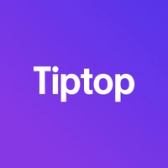
Tiptop
November 7, 2024

Selling your computer is an excellent way to upgrade to the latest technology or declutter your space. Proper preparation ensures you get the best value and protects your personal information. Whether you're parting with a Dell XPS 15, HP Spectre x360, or MacBook Pro, follow these steps to ready your computer for sale:
- Backup Your Data: Before resetting your computer, back up your data. For Windows PCs, use an external hard drive or cloud services like OneDrive. Mac users can utilize Time Machine or iCloud Drive.
- Sign Out of Accounts: Ensure you're signed out of all accounts to prevent unauthorized access. On Windows, go to Settings > Accounts > Email & accounts > Sign out. For Macs, navigate to System Preferences > Apple ID > Overview > Sign Out.
- Deauthorize Software: Deauthorize any software linked to your computer, such as iTunes or Adobe Creative Cloud, to free up licenses for future use.
- Perform a Factory Reset: This step erases all personal data and restores the computer to its original settings. On Windows, go to Settings > Update & Security > Recovery > Reset this PC. For Macs, restart in Recovery Mode and select Reinstall macOS.
- Remove Personal Information: After the reset, ensure no personal information remains by checking for residual files or folders.
- Clean the Device: Wipe down the computer and accessories with a soft, lint-free cloth. Ensure all ports are free of dust and debris.
- Gather Accessories: Include original accessories such as chargers, cables, and any other peripherals. Having the original packaging can also enhance the computer's resale value.
- Assess Physical Condition: Document any scratches, dents, or other imperfections. Honesty about the computer's condition builds trust with potential buyers.
- Check for Warranty: If your computer is still under warranty, include this information in your listing, as it can increase the computer's value.
By following these steps, you can ensure a smooth transaction and provide the next owner with a computer ready for use. Taking the time to prepare your computer properly not only benefits the buyer but also reflects positively on you as a seller.
Ready to sell your computer? Visit Tiptop.com to get an instant offer and sell your device today.