Troubleshooting Common Smartwatch and Apple Watch Issues
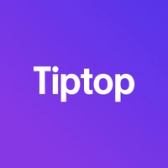
Tiptop
November 7, 2024

Smartwatches have become indispensable in our daily routines, offering convenience and health tracking. However, they can encounter issues over time. Understanding common problems and their solutions can keep your device running smoothly. Here are some frequent smartwatch issues and how to address them:
- Battery Drain: Excessive battery consumption can result from background apps or outdated software. For devices like the Apple Watch Series 10 or Samsung Galaxy Watch 7, check battery usage in settings and close unnecessary apps. Updating to the latest software version can also improve battery performance. For more information, refer to Apple's support page on maximizing battery life and Samsung's guide on batteryoptimization.
- Overheating: Prolonged use or intensive apps can cause overheating. Allow your device to cool down, avoid using it while charging, and remove heavy-duty cases that may trap heat. Garmin's support page provides additional insights on managing device temperature.
- Slow Performance: A sluggish device may result from insufficient storage or too many background processes. Clear cache, delete unused apps, and consider a factory reset if necessary. Fitbit's troubleshooting guide offers steps to enhance device performance.
- Connectivity Issues: Problems with Bluetooth or Wi-Fi can often be resolved by toggling the connection off and on, restarting the device, or forgetting and reconnecting to the network. Samsung's troubleshooting guideprovides steps to resolve connectivity problems.
- App Crashes: If an app frequently crashes, ensure it's updated to the latest version. If the problem persists, uninstall and reinstall the app. Apple's support page offers guidance on managing app issues.
- Unresponsive Screen: A frozen screen can often be fixed by performing a soft reset. For most smartwatches, holding down the power button for several seconds will restart the device. Garmin's support page provides additional insights on managing device temperature.
- Charging Problems: If your smartwatch isn't charging properly, inspect the charging port for debris and ensure the charger is functioning. Using the original charger and cable is recommended. Fitbit's troubleshooting guideoffers steps to enhance device performance.
Regular maintenance and timely updates can prevent many common issues. If problems persist, consulting the manufacturer's support or a professional technician is advisable.
Experiencing persistent issues? It might be time for an upgrade. Sell your smartwatch at Tiptop.com and get an instant offer today.