Troubleshooting Common VR Headset Issues
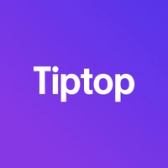
Tiptop
November 7, 2024

VR headsets are integral to immersive gaming and virtual experiences. However, they can encounter issues over time. Understanding common problems and their solutions can keep your device running smoothly. Here are some frequent VR headset issues and how to address them:
- Display Issues: If you're experiencing blurry visuals or screen flickering, ensure your headset's lenses are clean and properly adjusted. For Meta Quest users, refer to Meta's support page.
- Tracking Problems: Inaccurate tracking can result from obstructed sensors or reflective surfaces in your play area. Ensure your play space is clear and well-lit. For PlayStation VR2 users, consult Sony's troubleshooting guide.
- Connectivity Issues: Problems with wireless connections or USB cables can often be resolved by restarting your device or checking for software updates. For HTC Vive users, see HTC's support page.
- Audio Problems: If you're experiencing no sound or distorted audio, check your headset's audio settings and ensure all cables are securely connected. For Valve Index users, refer to Valve's support page.
- Controller Malfunctions: Unresponsive or drifting controllers can often be fixed by recalibrating them or replacing the batteries. For Pico 4 Ultra users, consult Pico's support page.
Regular maintenance and timely updates can prevent many common issues. If problems persist, consulting the manufacturer's support or a professional technician is advisable.
Experiencing persistent issues? It might be time for an upgrade. Sell your VR headset at Tiptop.com and get an instant offer today.