Troubleshooting Graphics Card Issues
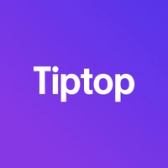
Tiptop
November 8, 2024

ech equipment, like any devices, can encounter issues over time. Understanding common problems and their solutions can keep your items in optimal condition. Here are some frequent issues and how to address them:
- AMD Processors:
- Overheating: This can result from inadequate cooling or dust buildup. Ensuring proper ventilation and cleaning the cooling system may resolve the issue.
- System Instability: Outdated BIOS or firmware can cause instability. Updating to the latest version can improve performance.
- NVIDIA Graphics Cards:
- Driver Issues: Outdated or corrupted drivers can lead to performance problems. Regularly updating drivers from NVIDIA's official website is recommended.
- Artifacting or Screen Glitches: Overheating or hardware faults can cause visual artifacts. Monitoring temperatures and ensuring proper cooling can help.
- Elgato Equipment:
- Software Compatibility: Ensure that your Elgato device's software is compatible with your operating system and other applications.
- Connection Problems: Faulty cables or ports can lead to connectivity issues. Testing with different cables or ports can identify the problem.
Regular maintenance and timely updates can extend the life of your tech equipment and ensure they perform at their best. If issues persist, consulting a professional technician or the manufacturer's support is recommended.
Experiencing persistent issues? It might be time for an upgrade. Sell your items at Tiptop.com and get an instant offer today.