Why is my Nintendo Switch getting too hot and turning off?
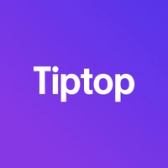

You're one hit from taking out Ganondorf when the screen on your Nintendo Switch goes black. Up pops an error:
"The console is getting too hot and needs to cool down. It will now enter sleep mode."
Uh oh. We've got bad news, but also maybe some good news.
The bad news: this will pretty much never happen during normal Switch operation unless something is wrong — either with the Switch itself, or with your setup.
The good news: it might be a pretty easy fix.
In most cases, it comes down to one of three things:
1. You've got your Switch in a closed cabinet and there's insufficient airflow
Video game consoles need airflow to work!
It might seem obvious to anyone who has been gaming for years, but it's wild how often we visit friends and find their Switch/Xbox/PlayStation stuffed in a cramped cabinet, the internal fans screaming as they work a thousand times harder than they're meant to.
If your Switch only overheats when it's docked and you've got said dock in a cabinet or entertainment stand, try pulling it out into a more open spot to see if it's happier there. If so, you know the cabinet isn't providing sufficient airflow; either figure out somewhere else for your Switch to live, punch some holes in the back of the cabinet to increase airflow, or open the cabinet doors whenever you're playing.
2. The ventilation system in your Switch is blocked up with dust.
Fire up a game and listen closely near the bottom of your Switch: can you hear a slight whirrr?
If so, good! That means the fan still works — it's probably just not pulling enough air to keep the Switch's chips sufficiently cool during gameplay.
Now take a look at the vents near the bottom of your Switch. Is there visible dust build-up?
If you can see dust from the outside, there's almost certainly lots more dust on the inside. It's an unavoidable truth of modern compact electronics: dust finds its way in, blocks the vents, and eventually things get too gunked up to work. If you can clear that dust out, your Switch will be a lot happier.
You might be tempted to grab a can of compressed air and start blasting through the air vents — but hold on! While that might fix things temporarily, shooting air into a closed case will generally just move that dust around temporarily. To do things right, you're going to want to open your Switch up.
Fortunately, opening the Nintendo Switch up just enough to clean it out is fairly simple, as long as you're comfortable with lightweight DIY tasks.
Some models of Switch are easier to open than the others, but for all of them it's mostly a matter of being patient, being gentle, and keeping track of any screws you remove.
Speaking of screws, you'll need two particular screwdrivers to get in: a Phillips #000 (read: super small) screwdriver, and a much less common "Tri-wing" Y00 screwdriver. Both can be found online for $5-10. Please note that you do not want to try to get by with the wrong screwdrivers; these screws are tiny and can strip easily, which will make your life a whole lot harder.
If you want a preview of what to expect inside the Switch, iFixit has amazing teardown guides of the original Nintendo Switch, the Switch OLED, and the Switch Lite. In all three cases, you should only have to go a few steps in — you're looking to get just deep enough so as to have a view of the fan and vents so you can properly blast away any dust you might find there.
3. The fan built into your Switch is no longer working.
If you can't hear the fan running at all, or if it sounds like it's really struggling to spin, the fan might be dead or dying.
Replacing the fan is a more intensive process than getting rid of dust; you're looking at removing a bunch of screws, removing some extremely fragile adhesive, scraping off and replacing thermal paste, and unplugging/replugging a bunch of different tiny connectors.
It's absolutely doable by anyone with the right screwdrivers and the patience to finesse very delicate components, but you should know what you're getting into before you dive in. iFixit has a very good guide for replacing the fan on the original Nintendo Switch here, and for the Switch OLED model here.
If you get through all of this and decide that it makes more sense to buy a new Switch, we can at least help make it a little cheaper. Tiptop lets you trade your old stuff (computers, tablets, consoles, and so much more) and instantly use that credit to bring down the price on new stuff — whether it's a Switch, a PlayStation, or any one of countless other products available on the Tiptop shop.