Why is my Playstation 5 controller making sounds or talking during games? How do I mute it?
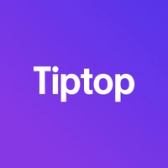

You’re 45 minutes into a new game when all of a sudden your controller… talks?
Surprise!
There’s a speaker built into your PlayStation 5 DualSense controller. It allows for game developers to do some pretty cool things — like, say, letting Rocket Raccoon talk to you over the “radio” in Guardians of the Galaxy — but it can also be a bit of a jump scare moment if you’re not expecting it.
It can also be inconvenient at times — like if you’re just trying to sneak in a few minutes of game time with the TV basically muted while your kid naps in the other room. Ask me how I know about that one!
Fortunately, it’s not too hard to disable if you know where to look.
How to disable sounds coming from the PlayStation 5 controller:
1. Go to your home screen
2. Go to Settings > Accessories > Controllers
3. Look for the “Volume (Speaker for controller)” option. Set this to its lowest setting, and you’re good to go.
While some games know to adjust accordingly and send audio to your TV speakers instead, that’s not always the case; if you feel like sounds are missing from a game, try bumping the volume back up a bit and see if it’s being piped through the controller.
—
Looking to pick up another PlayStation 5 controller? Check out the Tiptop shop, where you can trade in your previously loved gadgets and gear for instant credit towards the purchase of new stuff — whether that's a PS5 controller, a Steam Deck, a new keyboard, or anything else on the Tiptop shop. Or you can just sell it instantly right on Tiptop.com.