Why is my PlayStation 5 stuck in Safe Mode?
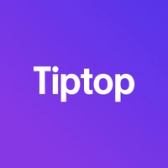

You hit the power button on your PS5, and up pops a screen you’ve never seen before: Safe Mode.
Weird! You reset it, and… sure enough, Safe Mode again.
This is your PlayStation 5’s way of saying something has gone wrong, and it’s unable to properly boot.
It could be something simple, such as the PS5’s internal database becoming corrupted (this can happen if you cut the power to the PS5 suddenly instead of shutting it down properly, especially during system updates.)
It could also be something more complicated, such as a motherboard or hard drive failure.
Before you panic, there are a few things to try:
1) Disconnect any external USB drives/accessories
While not often the problem, corrupt data on a USB hard drive can trip up the PS5 during bootup.
The first (and simplest!) thing to do is just power down the PS5, unplug all USB accessories (hard drives, VR headsets, the HD camera accessory, etc), and then turn it back on. If it boots right past Safe mode, you know it’s one of these devices causing the PS5 to trip up. Plug them in one-by-one with each boot up to narrow down which one is causing the issue.
2) Clear the PS5’s temporary memory
- Turn off your PS5 by holding the power button until it beeps
- Remove the power cable (this part is important; certain components still draw power even when the system is “off”)
- Wait at least 20 minutes
- Plug it back in and turn it back on
This simple process will clear your PS5’s temporary memory, which can sometimes help to clear out corrupted data.
3) Manually clear out the cache and rebuild the database
If after the first two steps you’re still stuck in Safe Mode, scroll down and select Option 5, which will either read “Rebuild Database” or “Clear cache and database.” This will tell the PS5 to re-catalog everything on its hard drive — and if a corrupt database was the issue, this should fix it.
This should not impact or erase any data or game saves.
4) Still stuck?
If your PS5 is still stuck in safe mode — or if all of the options in Safe Mode are greyed out and can’t be selected — it’s time to get on the phone with Sony customer support.
It’s possible your PS5’s software has somehow gotten corrupted, in which case they can walk you through repairing it, or you’re dealing with a hardware failure, in which case you’ll likely need to repair or replace the PS5.
—
We hope you’re able to get your PS5 booting again — but if you end up needing to buy a new one, we’re here to help. Tiptop lets you trade in your old gadgets and turn them into something new — whether that’s a PS5, an Xbox, or any of the countless other things we offer on the Tiptop shop.